


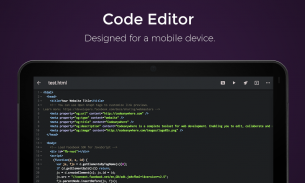
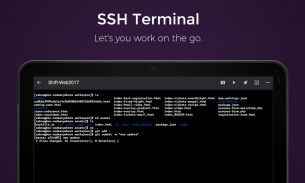
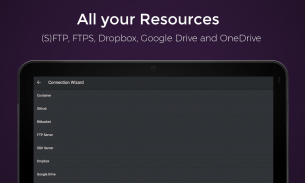

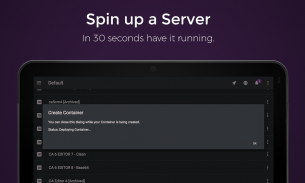






Codeanywhere - IDE, Code Editor, SSH, FTP, HTML

คำอธิบายของCodeanywhere - IDE, Code Editor, SSH, FTP, HTML
Codeanywhere is a fully featured Integrated Development Environment (IDE) for your Android device or Mobile IDE which includes a code editor (or text editor), FTP client and SSH terminal console, that has been redesigned and reengineered to be light, fast, and mobile-friendly.
You can think of it as a Sublime Text or VS Code on your Android. Enabling you to code HTML, PHP, CSS or any other of the more than 100 supported coding languages.
The Connection manager lets you connect to any type of server protocol including; FTP, FTPS (explicit, implicit over TLS), SFTP (Secure file transfer over SSH). Also you can connect to third party services like:
• Dropbox
• Google Drive
• OneDrive
• Amazon S3
• Github
• Bitbucket
If you don’t have your own server, Codeanywhere can spin up a Linux container for you, either based on CentOS or Ubuntu. You can use the standard default installations or pick from one of over 50 pre configured including:
• PHP
• HTML
• Ruby
• Wordpress
• Drupal
• Magento
• .NET
• and many more.
Once you are connected Codeanywhere offers you a (FTP) File browser, which enables you to upload, download, rename, delete, update permissions (chmod), run custom commands and more just with the swipe of your finger.
Codeanywhere automatically lets you connect to any supporting server with it’s terminal client for Android including SSH, Bash and Telnet support. Terminal client features include:
• Full colour ssh terminal client
• Extended keyboard
• External keyboard support
• Telnet support
• Copy & Paste to and from the SSH Client
• Multiple tabs enable multiple SSH sessions
On top of all that Codeanywhere enables you to share and collaborate on projects or just a single file - from wherever you are, and of course quickly edit code with our keyboard that has been customised for developers on the go.
Codeanywhere makes developers forget what device they are working on and let them concentrate on getting work done - be it from the phone, tablet, or the desktop.
Key Features:
• Syntax highlighting of more than 100 languages
• Autocomplete for HTML, XML, CSS, JavaScript, Python and PHP
• SSH Terminal Client
• FTP and SFTP Client
• Dropbox Client
• Google Drive Client
• OneDrive Client
• Amazon S3 Client
• GitHub Client
• Bitbucket Client
• Copy or Move files between FTP, SFTP or Dropbox
• Share ( Servers, folders or files with others )
• Cursor navigation for easy text selection
• Supports most encodings types
• Auto-indentation
• Customizable font sizes
• Undo & Redo
• Advanced Search ( includes Find , Replace, RegEx and Match Case )
Codeanywhere is also available on the desktop (via the web browser), iPhone and iPad.
Access it from anywhere at https://codeanywhere.com
Featured in TechCrunch, PandoDaily and TheNextWeb.
(Please note that this app requires the user to login to be able to synchronize your settings across all platforms.)
Codeanywhere เป็นโดดเด่นอย่างเต็มที่สภาพแวดล้อมการพัฒนาแบบบูรณาการ (IDE) สำหรับอุปกรณ์ Android ของคุณหรือมือถือ IDE ซึ่งรวมถึงการแก้ไขรหัส (หรือแก้ไขข้อความ), ไคลเอนต์ FTP และ SSH ขั้วคอนโซลที่ได้รับการออกแบบใหม่และ reengineered จะเป็นไฟได้อย่างรวดเร็วและโทรศัพท์มือถือ มิตร
คุณสามารถคิดว่ามันเป็นข้อความ Sublime หรือรหัส VS บน Android ช่วยให้คุณสามารถโค้ด HTML, PHP, CSS หรืออื่น ๆ ของมากกว่า 100 ได้รับการสนับสนุนการเข้ารหัสภาษา
จัดการการเชื่อมต่อช่วยให้คุณสามารถเชื่อมต่อกับชนิดของโปรโตคอลเซิร์ฟเวอร์รวมถึงการใด ๆ FTP, FTPS (อย่างชัดเจนโดยปริยายผ่าน TLS) SFTP (การถ่ายโอนไฟล์ที่ปลอดภัยผ่าน SSH) นอกจากนี้คุณสามารถเชื่อมต่อกับบริการบุคคลที่สามเช่น:
• Dropbox
• Google ไดรฟ์
•วันไดรฟ์
• Amazon S3
• Github
• Bitbucket
หากคุณไม่ได้มีเซิร์ฟเวอร์ของคุณเอง Codeanywhere สามารถหมุนภาชนะลินุกซ์สำหรับคุณอย่างใดอย่างหนึ่งขึ้นอยู่กับ CentOS หรืออูบุนตู คุณสามารถใช้การติดตั้งเริ่มต้นมาตรฐานหรือเลือกจากหนึ่งในกว่า 50 ก่อนการกำหนดค่า ได้แก่ :
• PHP
• HTML
•ทับทิม
• Wordpress
• Drupal
•วีโอไอพี
• .NET
• และอื่น ๆ อีกมากมาย.
เมื่อคุณมีการเชื่อมต่อ Codeanywhere ให้คุณ (FTP) เบราว์เซอร์ไฟล์ซึ่งจะช่วยให้คุณสามารถอัพโหลดดาวน์โหลด, เปลี่ยนชื่อ, ลบ, อัพเดทสิทธิ์ (chmod) เรียกใช้คำสั่งที่กำหนดเองและอื่น ๆ อีกมากมายเพียงกับรูดนิ้วของคุณ
Codeanywhere โดยอัตโนมัติช่วยให้คุณสามารถเชื่อมต่อกับเซิร์ฟเวอร์ที่สนับสนุนใด ๆ กับมันเป็นลูกค้าขั้วสำหรับ Android รวมทั้ง SSH, Telnet ทุบตีและการสนับสนุน คุณสมบัติของลูกค้าเทอร์มิรวมถึง:
•สีเต็มลูกค้าขั้ว SSH
•แป้นพิมพ์ขยาย
•สนับสนุนแป้นพิมพ์ภายนอก
•การสนับสนุน Telnet
•คัดลอกและวางไปและกลับจากไคลเอนต์ SSH
•หลายแท็บเปิดใช้งานการประชุม SSH หลาย
ด้านบนของทุกสิ่งที่ Codeanywhere ช่วยให้คุณสามารถแบ่งปันและทำงานร่วมกันในโครงการหรือเพียงแค่ไฟล์เดียว - จากทุกท่านและแน่นอนได้อย่างรวดเร็วแก้ไขโค้ดที่มีแป้นพิมพ์ของเราที่ได้รับการปรับแต่งสำหรับนักพัฒนาในระหว่างการเดินทาง
Codeanywhere ทำให้นักพัฒนาลืมสิ่งอุปกรณ์ที่พวกเขากำลังทำงานอยู่และปล่อยให้พวกเขามีสมาธิในการรับงานทำ - ไม่ว่าจะเป็นจากโทรศัพท์แท็บเล็ตหรือสก์ท็อป
คุณสมบัติที่สำคัญ:
•การเน้นไวยากรณ์มากกว่า 100 ภาษา
•การเติมข้อความอัตโนมัติเพื่อใช้ HTML, XML, CSS, JavaScript, Python และ PHP
•ไคลเอ็นต์ SSH ร์มินัล
•ไคลเอนต์ FTP และ SFTP
•ไคลเอ็นต์ Dropbox
•ไคลเอ็นต์ Google ไดรฟ์
•วันไดรฟ์ไคลเอ็นต์
•ไคลเอ็นต์ Amazon S3
•ไคลเอ็นต์ GitHub
•ไคลเอ็นต์ Bitbucket
•คัดลอกหรือย้ายไฟล์ระหว่าง FTP, SFTP หรือ Dropbox
•หุ้น (เซิร์ฟเวอร์โฟลเดอร์หรือไฟล์กับคนอื่น ๆ )
•นำทางเคอร์เซอร์สำหรับการเลือกข้อความได้ง่าย
•รองรับการเข้ารหัสมากที่สุดประเภท
• Auto-เยื้อง
•ขนาดตัวอักษรที่สามารถปรับแต่ง
• ยกเลิกทำซ้ำ
•การค้นหาขั้นสูง (รวมถึงการค้นหาแทนที่ RegEx and Match Case)
Codeanywhere ยังมีอยู่บนเดสก์ทอป (ผ่านทางเว็บเบราว์เซอร์), iPhone และ iPad
เข้าถึงได้จากทุกที่ทุก https://codeanywhere.com
ให้ความสำคัญใน TechCrunch, PandoDaily และ TheNextWeb
(โปรดทราบว่า app นี้ต้องการให้ผู้ใช้เข้าสู่ระบบเพื่อให้สามารถประสานการตั้งค่าของคุณในทุกแพลตฟอร์ม.)


























